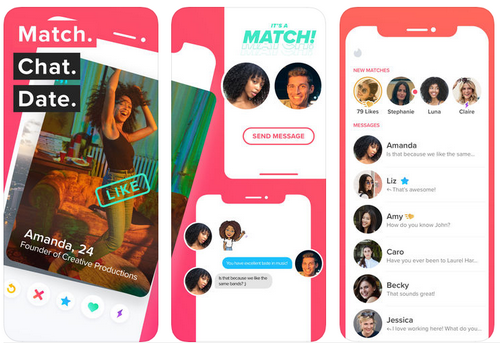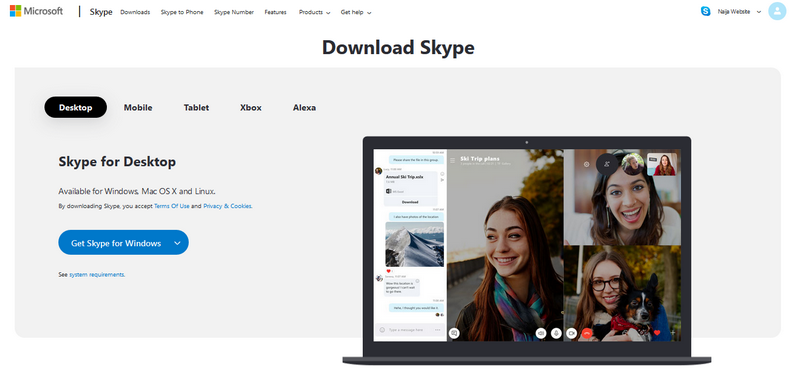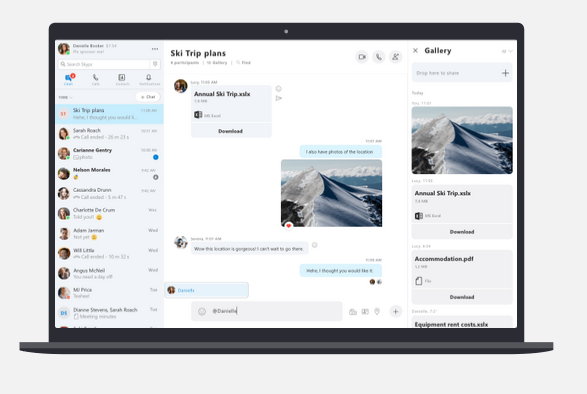How to Recover Skype Password and Username – When you talk about best Video Chat software in the world, you should talk about Skype. Skype is owned by Microsoft and it lets you connect with friends and family around the world for free.
If you’ve Forgotten or Lost Your Skype username or password, don’t worry. You can easily recover it and begin enjoying your Skype chat, video chats and voice calls. In this article, Naijawebsite.com will teach you How to Recover Skype Password and Username fast.
Restoring your Skype password is easy and straightforward, you can decide to change a known password on the Skype website, and you can Reset your forgotten Skype Password from both the Skype website and the Skype mobile app.
But here is what you should keep in mind, your Skype password is the same as your Microsoft account password, so changing your Skype password will also change the password for your linked Microsoft account – hope you are aware of that?
If you are aware that your Skype Password is the same thing as your Outlook password, lets get started right now with How to Recover Skype Password and Username using the steps below…
How to Recover Skype Password – How to Recover Forgotten Skype Password
- Go to the Skype login page @ https://www.skype.com/en/ on the page click on the sign in button. Since you can’t recall your password again, there is no need to enter your Skype Username, Phone Number or Email id in the provided field. Just click on Problem Signing in to proceed. See the picture below.
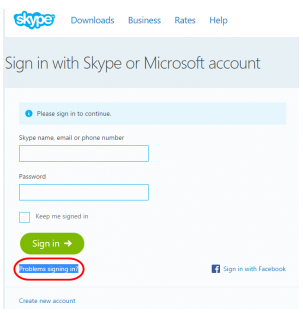
Enter your Email address, the email should be the one you used in registering the account.
2. On the next page where you will be asked to type your password, click on the “Forgot password” option. You will be directed to next screen where you will be asked to select the appropriate reasons from the three options (given below).
- Forgot my password
- I know my password, but can’t sign in
- I think someone else is using my Skype account
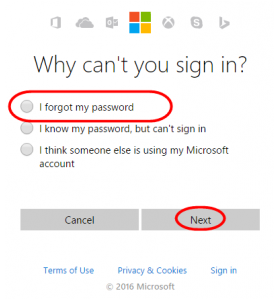
3. If you have forgotten your password, select the first option – “I forgot my password” and click on the “Next” button.
4. Click the next page, you will be prompted to enter the Captcha shown in the image and click on the Next button.
5. Then, you will be directed to the next screen where you will need to verify your identity by selecting any one of the options for receiving security code on your email or mobile. The options will be like these:
- Email atm@mail.com
- Text 07
- I don’t have any of these
6. To receive Security Code on your email address, select the first option. To receive the security code on your phone, select the second option. Then, click on the Send code button.
Read Also: How to Download Videos from Vimeo and YouTube for Free
7. When you get the security code to your email address or phone number, enter it on the screen and click on the Next button. You will be taken to the “Reset your password” page.
8. Type your new password in the prompted fields and click on the Next page. You will get a message on the next screen saying – “Your account has been recovered”. Simply click on the “Next” button and you will be taken to the Skype sign-in page. Enter your username and password in the provided field to access your account.
Skype Customer Support Number +1-855-762-3888
How to Recover Forgotten Skype Username
When you have forgotten your Skype username, you can sign into your account using your email address or phone number with which you created your Skype id. If you don’t have remember your email address or phone number, you can try the following steps.
Ask your Friend:
If you registered a Hotmail, livemail, msn or Outlook account using your Microsoft account, you might have sent email to one of your friends. Ask them to let you know the email address you used.
Use a device with which you are already signed into:
If you are using an Xbox, you can follow the instructions in the guide “Find your Microsoft account email address” to know your email address.
Search for Emails from Microsoft account:
Check your email address which you frequently use for emails from Microsoft to know the email address you use to access your Skype id.
Read Also: How to Create Hotmail Account – Hotmail Sign up – Hotmail Registration
Hope this article is helpful? and you understand every step on How to Recover Skype Password and Username as written above? Kindly use the share button below to share among your friends and family on Facebook, Instagram, Twitter, Google+, WhatsApp etc.
If you need more help regarding above or any other Skype-related issues, feel free to reach out our using the comment section below.
www.naijawebsite.com
www.skype.com – How to Recover Skype Password and Username – How to Restore or Create New Skype Password