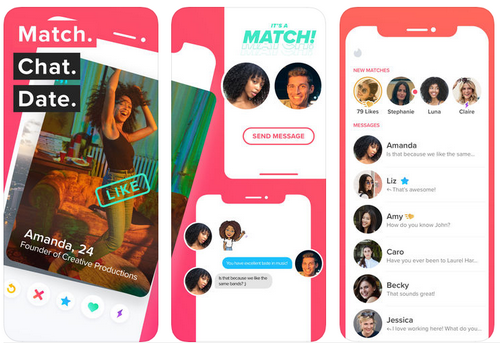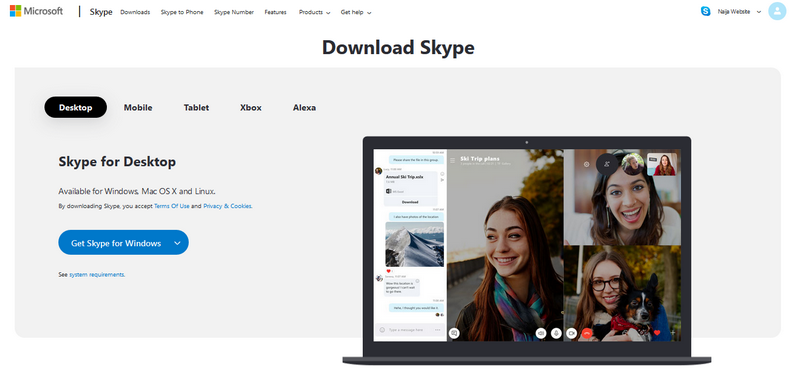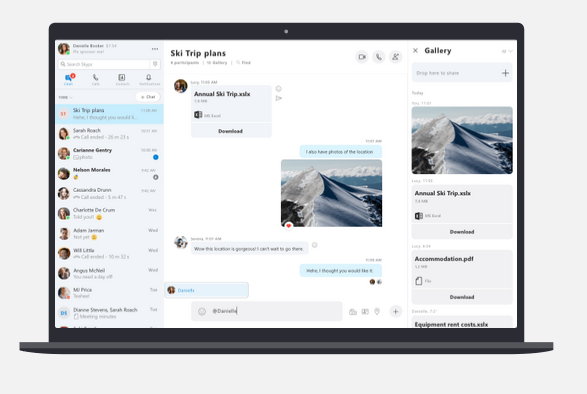Skype Registration – Skype is one of the most important personal and business oriented software any tech lover cannot do without because it is free to use and it enables you to chat and make video calls without any hidden charge and without any limit to location or country.
Skype have since become one of the most highly used communication software across the world for both personal and business purposes because it made communication cheap, simple and free. Even families and friends who live far away from each other now use Skype to bridge the gap between location and they can now communicate with their families and friends face to face.
Even with all those benefits, Skype have no device limitation, you can conveniently use Skype on both computer and smartphones anytime making it flexible for you to communicate in any place and time. New users often think that Skype Registration is hard, but in this article, Naijawebsite.com will teach you How to Create a New Skype Account within 2 minutes.
After creating your Free Skype Account, you will have unlimited calls and video chats to any location in the world at your own disposal. The Company behind this awesome software is Microsoft which you already know as WORLD technology giant.
There are Numerous Advantages of Creating a Skype Account, Click the link below to know learn.
Skype Registration – How To Create Skype Account
Skype Sign up – There are many ways to create a Skype Account, you can choose to create account using your Facebook account or you can create new Skype account using your existing Microsoft Account and also you can create an account using Skype Sign Up Online method. It all depends on your convenience and all the methods are covered here. Important: No matter where you create your account, you can sign in with the same in any device, smartphone, tablet, browser or Desktop. Step 1. Visit the Skype Registration page at https://www.skype.com/ Step 2. Click on the Sign in button in the top right corner of the page, and from the list, choose to Sign up. Step 3. The last step will redirect you to the Skype registration page, where you can Create Skype Account Without Phone Number i.e. Using email to create your account. Note: If you want to add your number, that is fine; you just need to add your valid number and continue with the form. I have opted for “Use your email instead” Step 4: Enter your email on the space provide. It is not just a Gmail Account, it could be your Yahoo mail or any other email account. for example i used our naijawebsite official email as can seen in the image below. Note: If you already have a Microsoft account, you can create your Skype account with that, but since I did not, I clicked on “Get a new email address” Step 5. On the next page, you can create your password. Step 6. Enter your First and Last Name in the next screen Step 7: Verify your email. A verification will be sent to that your email, copy it and paste at the space provided as you can see on the image below. Step 8: Confirm you are a human being by entering the character displayed on the screen. Make sure you enter them correctly and put into consideration the upper case or lower case characters. Then click Next. Step 9: After Clicking next in the last step, you will be prompted to login to your Skype account and after a successful login, your Skype Account have been created. Note: If you used a Mozilla Firefox to create your account, you might get message like the picture below, never bother yourself because Skype for Web is not supported on Mozilla but they are fully supported on Microsoft Edge or Google Chrome. If you have any of those browser just visit skype.com to login to your account. Alternatively, You can Download Skype on your desktop computer or your mobile phone to stay connected every where you go. ==> Click Here to Download Skype for Desktop Computer After Downloading and following above Steps to Create New Skype Account, you can now easily chat and video calls with your friends and family on the platform. Useful Links: ==> How to Recover Skype Password and Username ==> How to Own a Skype Phone number ==> How To Get Skype ID ==> Amazing Features of Skype for Computer and Smartphones From our introduction, we mentioned that you can use Skype conveniently on both computer and mobile phones, that way you will stay connected 24/7 because Skype is all fun and it will save you a lot on calls. We have step by step guide that will teach you how to Download and Use Skype on your smartphones. Just Click the link below to proceed. ==> Click Here To Download and Install Skype on Your Moble Phones Related: How To Create Facebook Account – Facebook Sign up Hope you liked this article and find it helpful, Kindly share it with your friends using the share buttons below. Let us know your thought in the comment section below. www.naijawebsite.com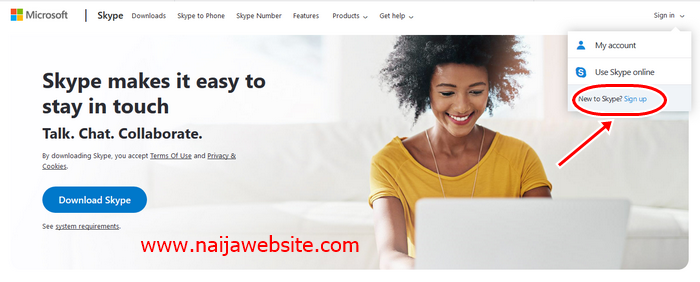
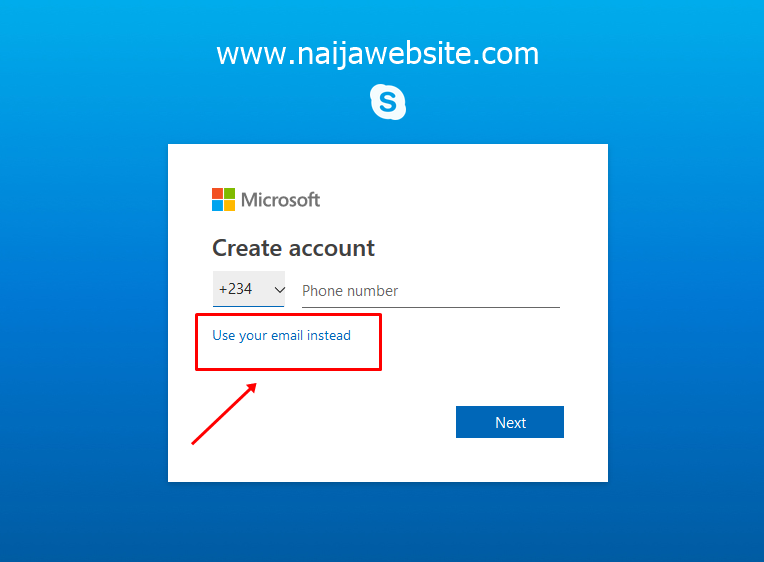
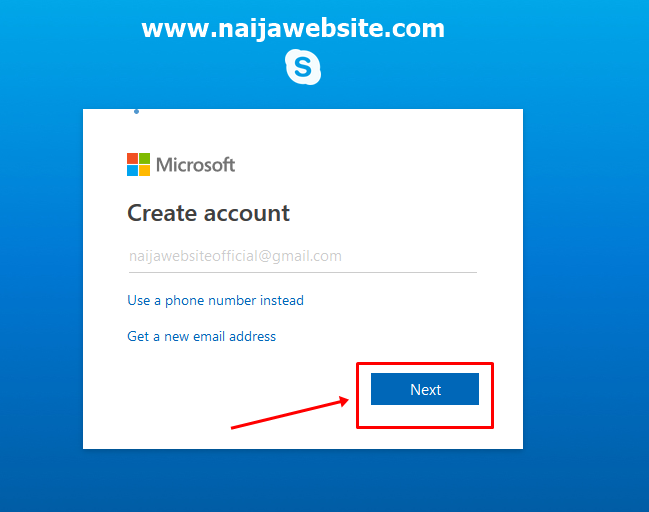
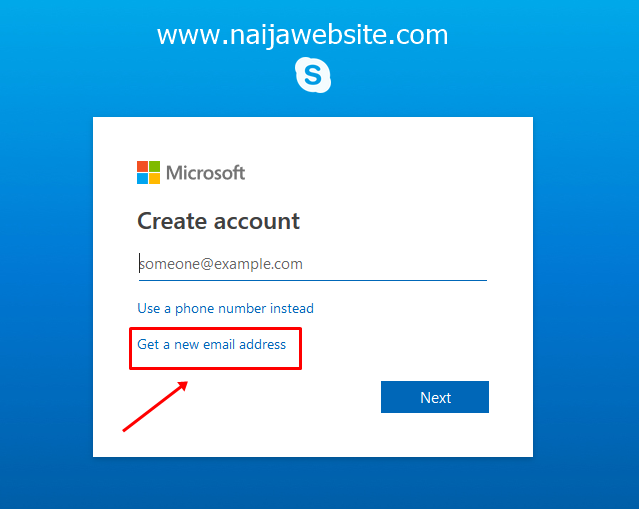
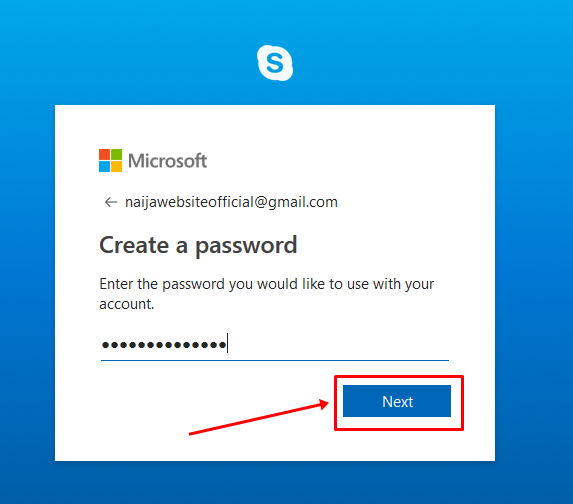
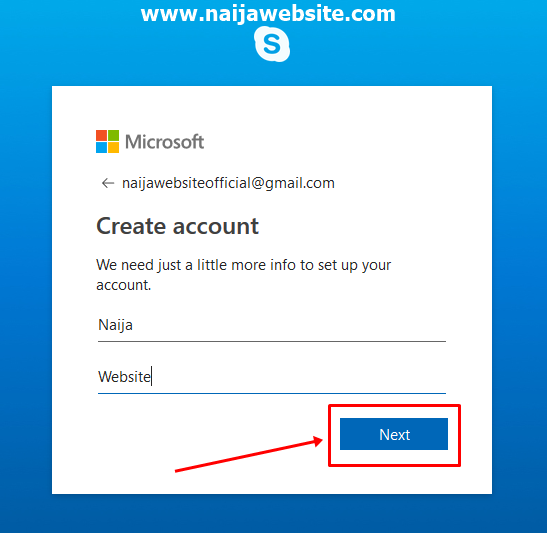
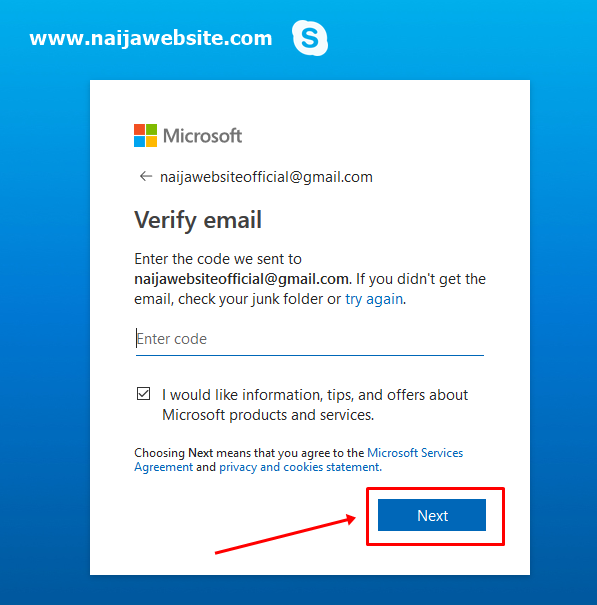
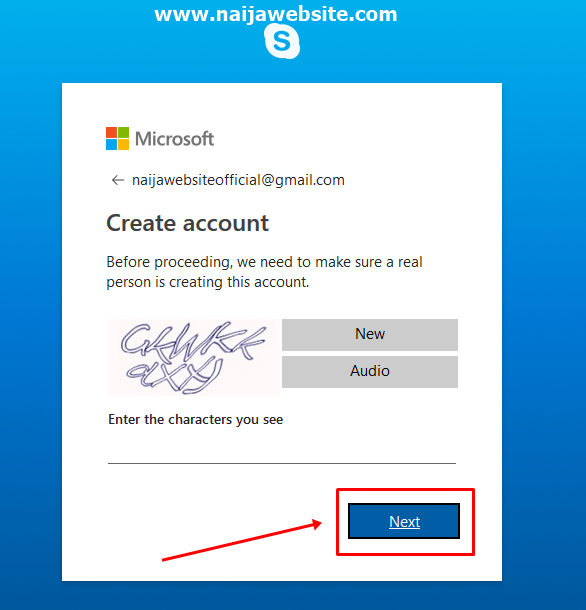
Skype for Mobile – Download Skype for Smartphones
Skype Registration – How To Create Skype Account | Skype Sign up – www.skype.com