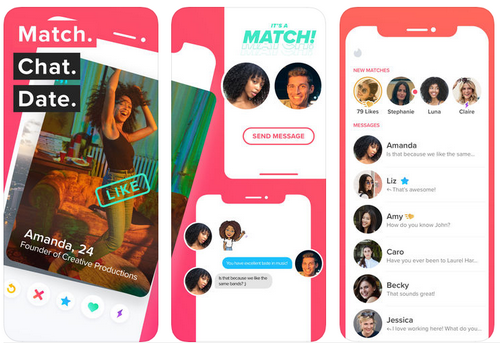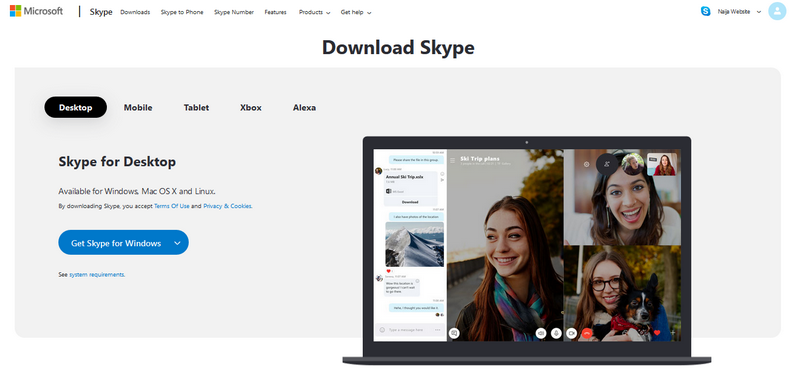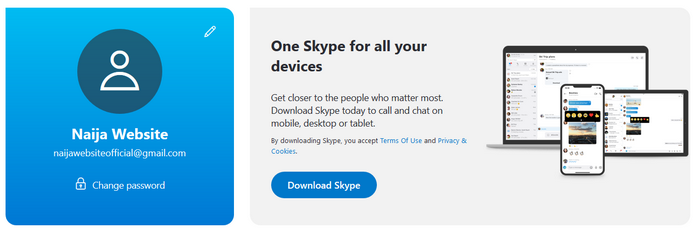Why You Need to Create Skype Account – If you want to think about those essential tools that is needed for your day to day activity, a lot of other tools and Software may come to your mind but if you are not including Skype in your cart, then you must be missing out on a lot of things and you probably don’t know one of the Numerous Advantages of Skype to your personal life and business.
In this Post, Naijawebsite.com have taken out the time to pinpoint those qualities and features that made Skype one of the most indispensable tools needed for your daily activities like just they way you count Microsoft office, Facebook, and Email Address as a “can’t do without” tools.
First let’s begin with understanding Skype platform. Skype is a telecommunications application that specializes in providing video chat and voice calls between computers, tablets, mobile devices, the Xbox One console, and smartwatches via the Internet. Skype also provides instant messaging services. Users may transmit text, video, audio and images.
Skype has over 660 million users worldwide, making it one of the most popularly used communications platforms in the world. Skype brings a number of significant advantages to both personal and business communication, depending on how it is utilized. Perhaps most importantly, Skype is free, which means you can test it yourself without making an investment.
Skype helps business to make more sales and expand their customer base through the use of Skype premium banners to promote your products.
Why You Need to Create Skype Account
- Building Relationships
Skype allows you to make both video and voice calls to your personal and business contacts. While email and instant messaging certainly have their place in modern communication, having an actual conversation with someone helps to strengthen your relationship with that person. This is especially true of businesses looking to outsource small tasks to freelancers or those that use a scattered workforce; you should never underestimate the importance of real-time voice communication for establishing strong ties.
2. Instant Messaging
Voice and video conversations are helpful, but instant messaging is often a better solution for sorting out small issues during the workday or firing off a quick message to a friend. Skype offers the same type of instant messaging you might see on Gmail or AOL, allowing you to share documents and quickly move to voice or video if necessary. Additionally, Skype’s instant messaging platform offers a group chat option, giving you the ability to hold impromptu remote meetings or reunions.
3. Low Cost
One of the biggest advantages of Skype, especially for small businesses or those looking for personal communication tools, is its cost. The basic version of Skype (which includes almost all functionality) is free, as are chats and calls to other Skype users. If you want to have a group video conference, you’ll need to upgrade to Skype Premium, which runs about $5 per month and includes other features like an ad-free experience, group screen sharing and live customer support.
4. Flexibility
Thanks to smartphones and tablets, business and personal communication has become increasingly mobile. Skype offers free mobile and tablet apps that allow you and your contacts to use the service while on the go. The ability to access Skype and communicate with your contacts via the platform from whatever device is closest makes it a handy communications solution for individuals and businesses.