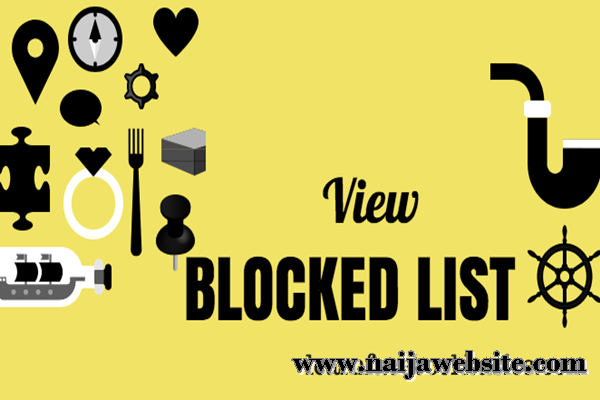How do I see my blocked list on Facebook – Facebook was initially developed to help people keep in touch with friends and family members with ease, but people has abused this social platform as most user’s just use it for personal adverts, political talks and other irrelevant things that spams our timeline and risk making us miss out of credible posts. Did you block some Facebook friends and you don’t know where to find the list? We’ll show you how to easily locate your blocked list on Facebook.
Recommended: How Do I Logout Of My Facebook Account – See How Do I Logout Of My Facebook Account
ON YOUR FACEBOOK APPLICATION – How do I see my blocked list on Facebook
To view your blocked list directly from your mobile application, there are two ways:
Method 1
- On your Facebook app, ensure you are logged in and tap on the menu button (☰)
- Tap on “Account Settings’ (for iPhone users tap on “Settings”)
- Tap on “Blocking”
Method 2
- From your Facebook account, tap on the menu button (☰)
- Locate and select “Privacy shortcuts”
- Scroll down and tap on “How do I stop someone from bothering me?”
- From the options in the drop down menu, tap on “Blocked users”ON YOUR BROWSER:
- Alternatively, from any Facebook page, click in the top right of the page
- Click “How do I stop someone from bothering me?”
- Click “View All Blocked Users”.
That’s how easy it is to identify your blocked list on Facebook
I hope this post was helpful? Show your support by sharing these articles to your friends and relatives who might need it on Facebook, Twitter, Google+ and Instagram using the share button below.