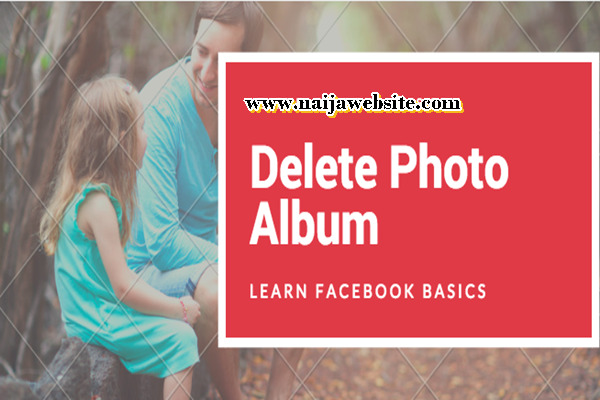How do I delete a Facebook album Immediately – Some Facebook users are keen to know how they can delete their Facebook photo album since the old method is no longer working. In this article, we will show you how to do this.
Before I proceed, below is how Facebook allows you to delete your album in the past. See excerpts below.
People also view: Farmville Game On Facebook – Check Farmville Game On Facebook
Some albums (ex: Profile Pictures) can’t be deleted, but you can delete photos in those albums.
Deleting an album also deletes photos in the album. Once you delete an album, you can’t restore it.
To delete an album:
Go to the album you want to delete
Click onin the top right and select Delete Album
Click to confirm.
Currently, Facebook only allows you to permanently delete a single Facebook Photo but gives you an option to hide your current so that no one else can see that particular album.
How to Hide your Album From Everyone Else?
- Go to your Facebook profile
- Go to your photos
- Next, click album
- You’ll see the album you wish to hide from the public
- Next, click on the drop down button below the album (at the right hand side)
- Choose “Only Me”.
That’s all.
If you insist, you can go ahead and delete every photo in that particular Facebook photo album. I hope this helps. Please share it.
You can also delete an entire album by selecting the album first. Then, you will see the gear icon, click on it and hit on delete album. It will work.
More to view: Download Free Facebook Messenger On Mobile – FB Messenger Free Download
The fact is that the first gear icon you see doesn’t work because you can’t delete the default Facebook Album but you can sure delete the album you created on your own.
Cheers!!!
I hope this post was helpful? Show your support by sharing these articles to your friends and relatives who might need it on Facebook, Twitter, Google+ and Instagram using the share button below.