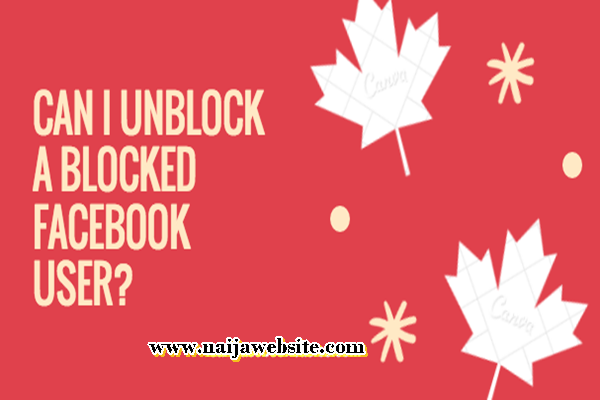Unblock/Block Friends on Facebook – Find out how to unblock and block people on Facebook: This article works in two ways, first is how to block someone on Facebook and the second aspect is how to unblock those blocked users. Read and be blessed.
Interesting: Spectranet Internet Plans – Check Spectranet Internet Plans
How to Unblock A Blocked Facebook User On Android Phone
When you unblock someone, that person will be able to see your posts on Facebook that you share with the public. The person won’t automatically become your friend on Facebook. If you want to become friends with a person who you’ve unblocked, you’ll need to send them a friend request.
What is blocking and how do I block annoying Facebook Friends?
When you block a Facebook friend or an external stalker they will no longer be able to do things such as tag you or see things you post on your Timeline. If you’re friends, blocking them will also unfriend them.
How to block friends or people who are bothering you on Facebook
- Click at the top right of any Facebook page.
- Click Privacy Shortcuts
- Click How do I stop someone from bothering me?
- Enter the name of the person you want to block and click Block
- Select the specific person you want to block from the list that appears and click Block again
- Please Note that Facebook friends will not be notified when you block them.
If you can’t find someone using this method, try going to the person’s profile and selecting Block from the menu on their cover photo.
Available link: Near Me Marketplace Facebook – How To Use Facebook Marketplace Nearby Me
How To unblock someone Through Your PC – Unblock/Block Friends on Facebook
- Click in the top right of any Facebook page
- Click Privacy Shortcuts
- Click How do I stop someone from bothering me?
- Click View All Blocked Users.
- Click Unblock next to the name of the person you want to unblock.
Please share this post with your friends and family on Facebook so they will also learn what you’ve learnt – – Sharing is caring. Please don’t be a Shellfish
I hope this post was helpful? Show your support by sharing these articles to your friends and relatives who might need it on Facebook, Twitter, Google+ and Instagram using the share button below.