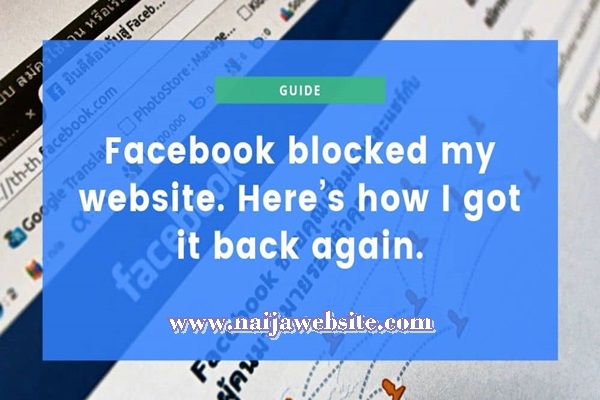How to find out if you have been blocked on Facebook – You’ve been keeping in touch with someone on Facebook when all of a sudden you discover that you can’t view his or her profile, neither can you send him or her messages.
Recommended: How to Find Out if someone Unfriended You On Facebook – See How to Find Out if someone Unfriended You On Facebook
In this article, we are going to show you how to find out if you have been blocked on Facebook.
The first step to finding out if someone has blocked you is trying to find his or her name on Facebook. If you can’t find the profile even after trying to search by name, then there is something wrong. Next thing to do is try to search the name through mutual friends, i.e, visiting the friends list of your mutual friends on Facebook. If you still can’t find the person, this could be due to three probable reasons: Your friend has blocked you, Your friend has deleted his profile, Your friend’s account has been disabled either by him or Facebook following a violation of its standards. If it is the first reason, then we proceed with the following steps:
STEP ONE:
If you have a conversation with the person then you can check through your messages. If you two sent messages (also in chat) look for them from the messages page and expand the conversation. The photo of the person will show the default Facebook image (the white outline on blue background), but what should draw your attention is the name. If the name of the person is black, in bold and you cannot click on it to visit the profile, then most certainly, the person has blocked you on Facebook.
STEP TWO:
Another way to find out if you’ve been blocked on Facebook is to open a conversation with your friend and try to report it as spam. Re-open the message page and the conversation with the Facebook user. From the menu at the top right of the pop-up screen, tap on “Actions”, choose “Report spam or abuse”. From the new window that opens, choose “Report one or more participants in the conversation for harassment or threats, or to have a compromised account.” then click ”OK”. If the next window reads “Operation prohibited” to the right of the name of the friend, it means you’ve been blocked.
STEP THREE:
This last method is by far the simplest and easiest method. Ask a mutual friend to view the profile of the friend who you think has blocked you, if that mutual friend can access the said profile, then it most certain that you have blocked.
Interesting: How To Facebook.com Find Friends – See How To Facebook.com Find Friends
CONCLUSION
If after employing this tricks, you discovered that a friend has blocked or removed you from his or her friend’s list, don’t worry or feel irritated. If that person has decided to block you, he or she will have reasons for doing so and you should not allow it to interfere with or affect your friendship in real life. Facebook is just a social network, a virtual place to stay in touch, do not let Facebook ruin a friendship or a relationship.
I hope this post was helpful? Show your support by sharing these articles to your friends and relatives who might need it on Facebook, Twitter, Google+ and Instagram using the share button below.